We also know how tricky (and time-consuming) advertising school trips can be, so we want to make sure you’re not putting all that effort in only to find you’ve still not got the sign-ups you needed.
So, our designer, Evie, has got a few tips and tools that should make it easier for you to promote your trip in school.
Microsoft PowerPoint
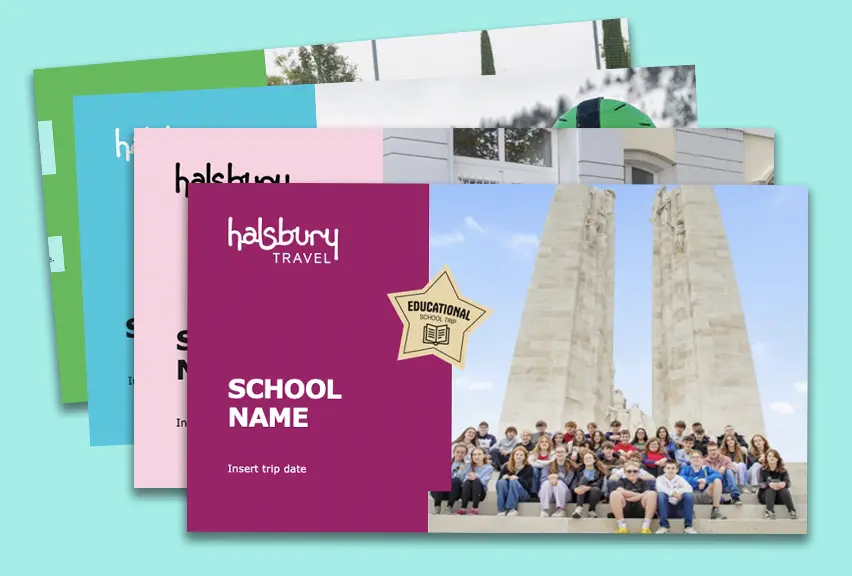
Okay, so you probably already know of and use Microsoft PowerPoint, but it’s worth saying that it’s a great tool for promoting your school trip in the early stages when you’re trying to get parents on board with a parents’ evening presentation.
We know how crucial it is to nail this, which is why we’ve set up templates to make it easier for you. Take a look at them in our guide to getting parents on board.
But even with a template, it can be tricky to create a presentation that both delivers information and looks eye-catching. The instinct can be to fill your slides with everything you want to say and then use that as a script for you and your audience to read.
Instead, here’s 4 tips to make your PowerPoints more engaging:
- Make them visual, with images and minimal words per slide.
- Use bullet points and short sentences as prompts for yourself to expand on in more detail. Try not to read the page aloud word for word.
- Keep a consistent layout, theme and font (if you’re not using a template, pick colours that represent your school or the country you’re travelling to).
- Avoid using too many animated transitions that distract from what you’re saying. It’ll also save you time when building it to leave these out.
A few alternatives for making presentations are Canva (see below), Google Slides, Prezi or Keynote.
Microsoft Word
Again, it might sound like an obvious one, but Microsoft Word is a great tool for creating a striking poster to announce your school trip. And if you can get posters up around school before you give your parents' evening presentation, you can create a buzz among students that makes its way back to parents (and hopefully means they’re already 50% on board come presentation night).
Much the same as with the PowerPoint, make your poster as visual as possible. The key things to include are:
- Where you’re going
- When
- Highlights of the trip (1 or 2 key activities as images)
- Who to contact if interested
- The deadline for deposits
- Images (if you’ve run the trip before, can you include pics from the previous trip?)
But the golden rule with posters is to think ‘hierarchy’ – which piece of text do you want to stand out the most? What do you want people to read first?
It might go without saying, but you probably want to get people excited by the destination first, the dates second and who to get in touch with third. So, use larger text for these pieces of information, with the destination being the largest, then the dates and so on.
Your imagery should also be prominent and is likely what will make your poster stand out from afar. So again, make your images a decent size or even use one image for the background of the poster, as long as your text will still be legible.
Another good rule of thumb is to use a simple readable font (nothing too cursive) and consistent colours. Bear in mind that your posters will be viewed at a much smaller scale than your presentation, so the font size will need to reflect this.
Canva

Presentations, posters, social media reels; Canva does it all and what’s more, it’s very user-friendly.
One of the benefits of using a tool like Canva for all your designing is that you can create consistency between your files. Canva allows you to upload and store your own images, so you can use them across different files with ease.
It also has an image library with royalty free images to choose from, so you can search for images directly in Canva rather than downloading them from Google (just make sure to ignore any with the Canva Pro symbol, as these are only available on the paid version).
Once you’re on your trip, if you can, it’s a good idea to share pics and videos on social media to reassure parents (and your SLT) that the students are having a great time and feeling the benefit of your trip. It can be very effective to have a trip diary like this to share next year as another tool to get your trip off the ground.
If you’ve got the time, you could even create a few social media posts ahead of the trip to drum up excitement, like counting down the days until departure for example, which in the long run will make your trip even more memorable (and more likely to gain interest next year).
Follow the same principles as we mentioned for PowerPoint and Word when it comes to designing in Canva – think about what you want to stand out, readability and what message you want to get across.
With these tips and tools under your belt, you’ll be a design whizz before you know it!
If you need any more help with promoting your trip in school, take a look at our resources on promoting your trip to students and getting numbers up.
And of course, you can always get in touch for advice or information on planning your school trip.